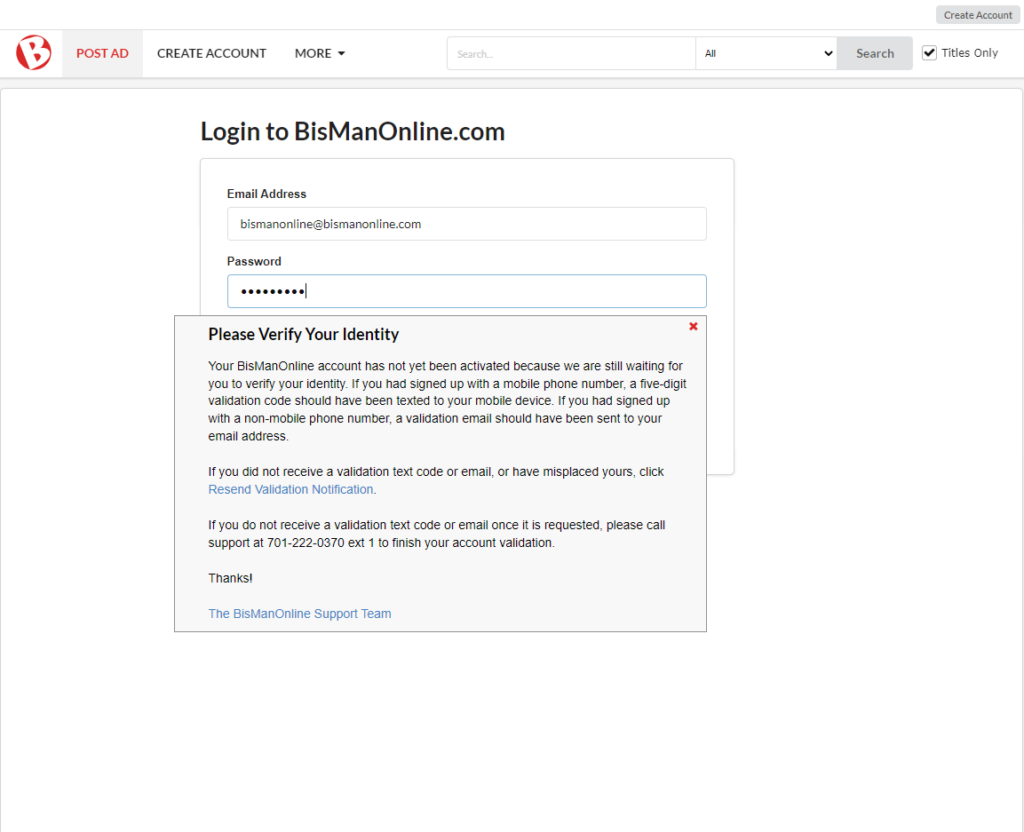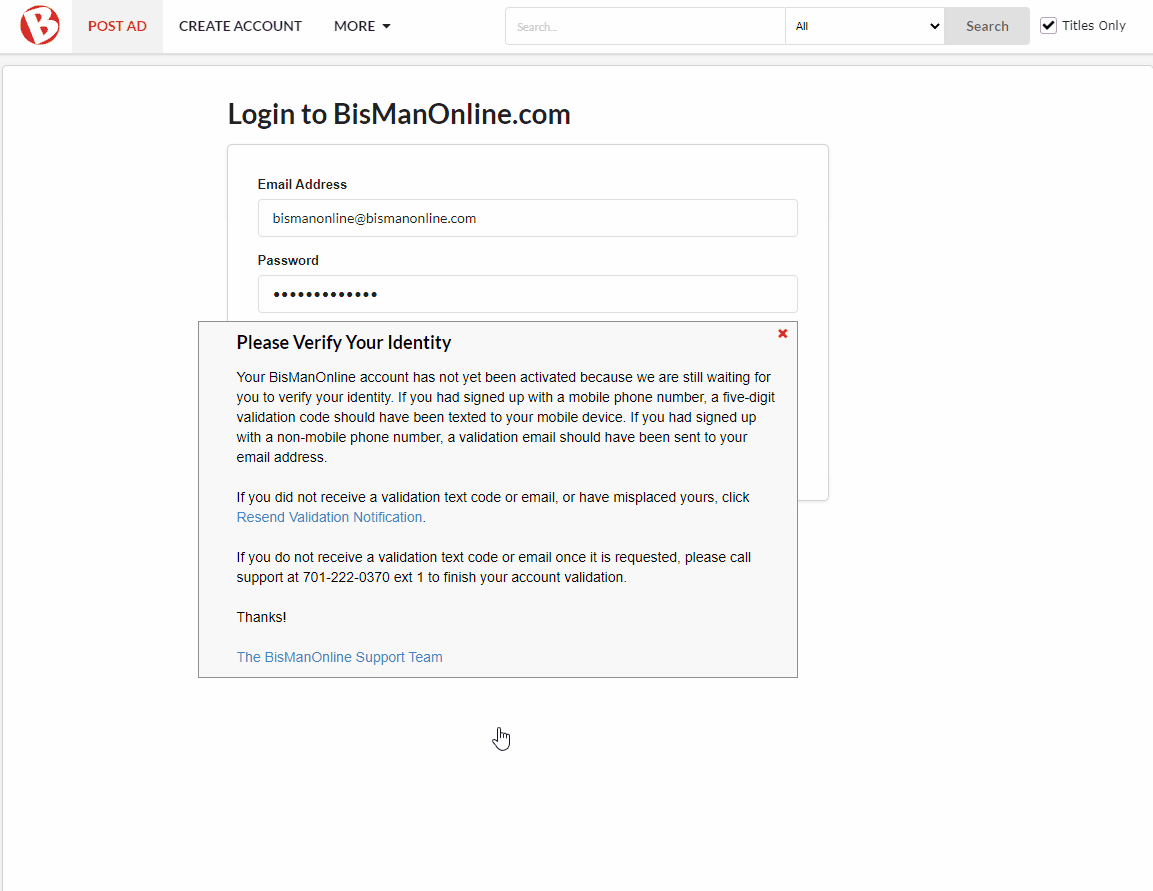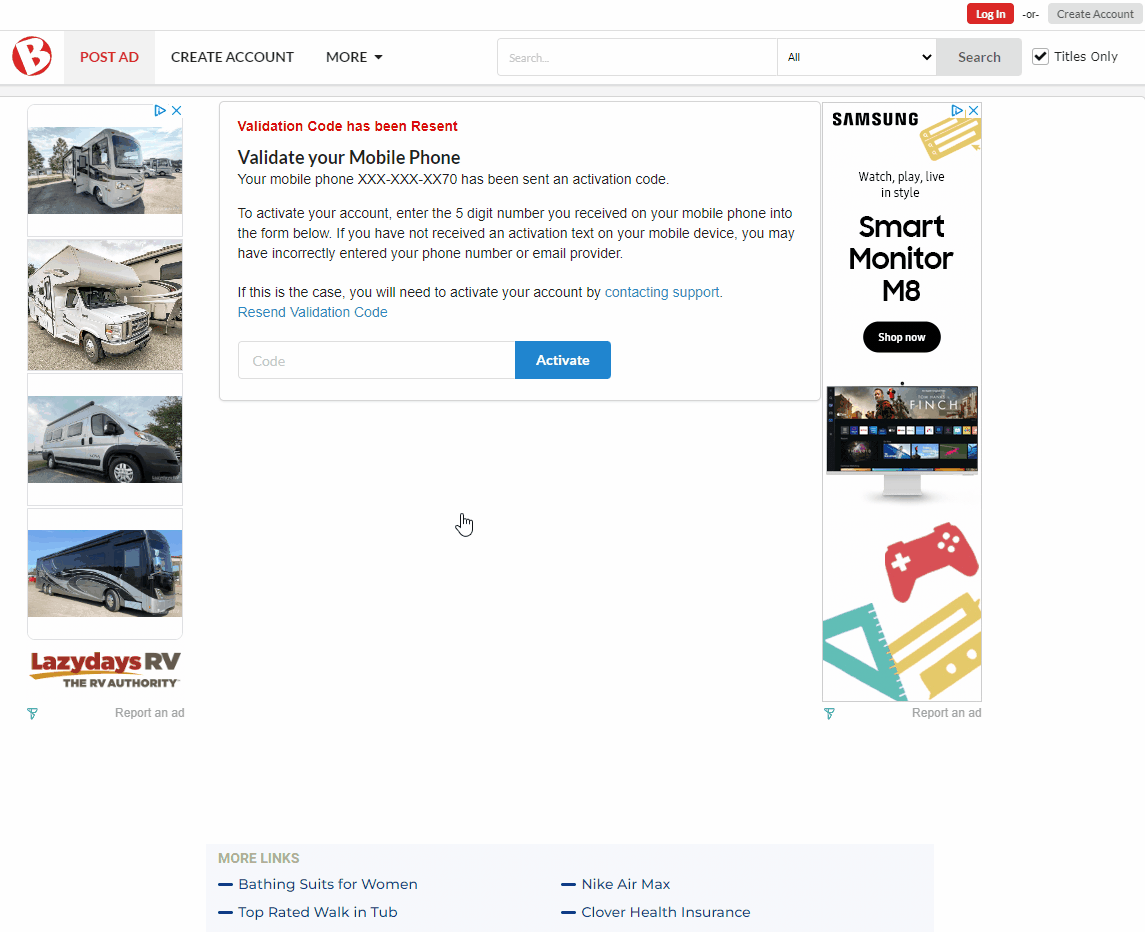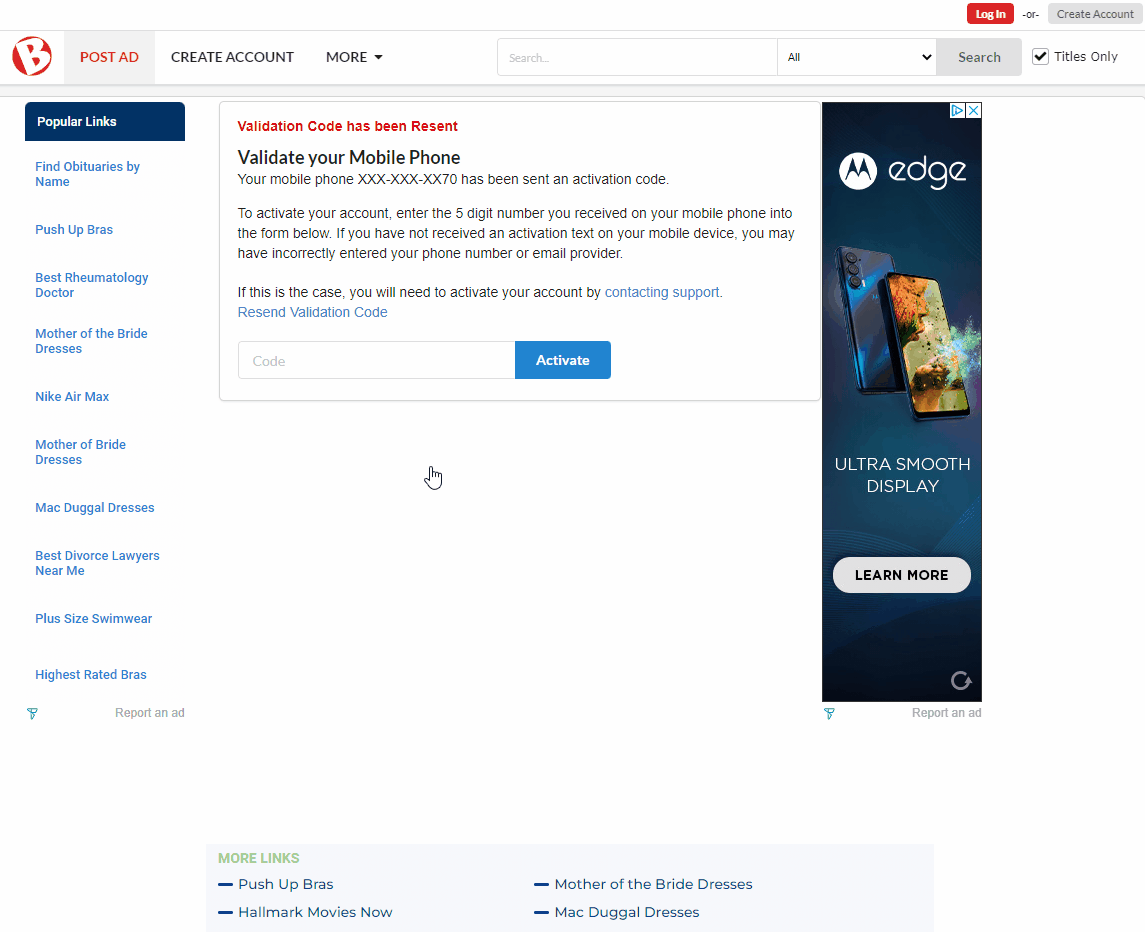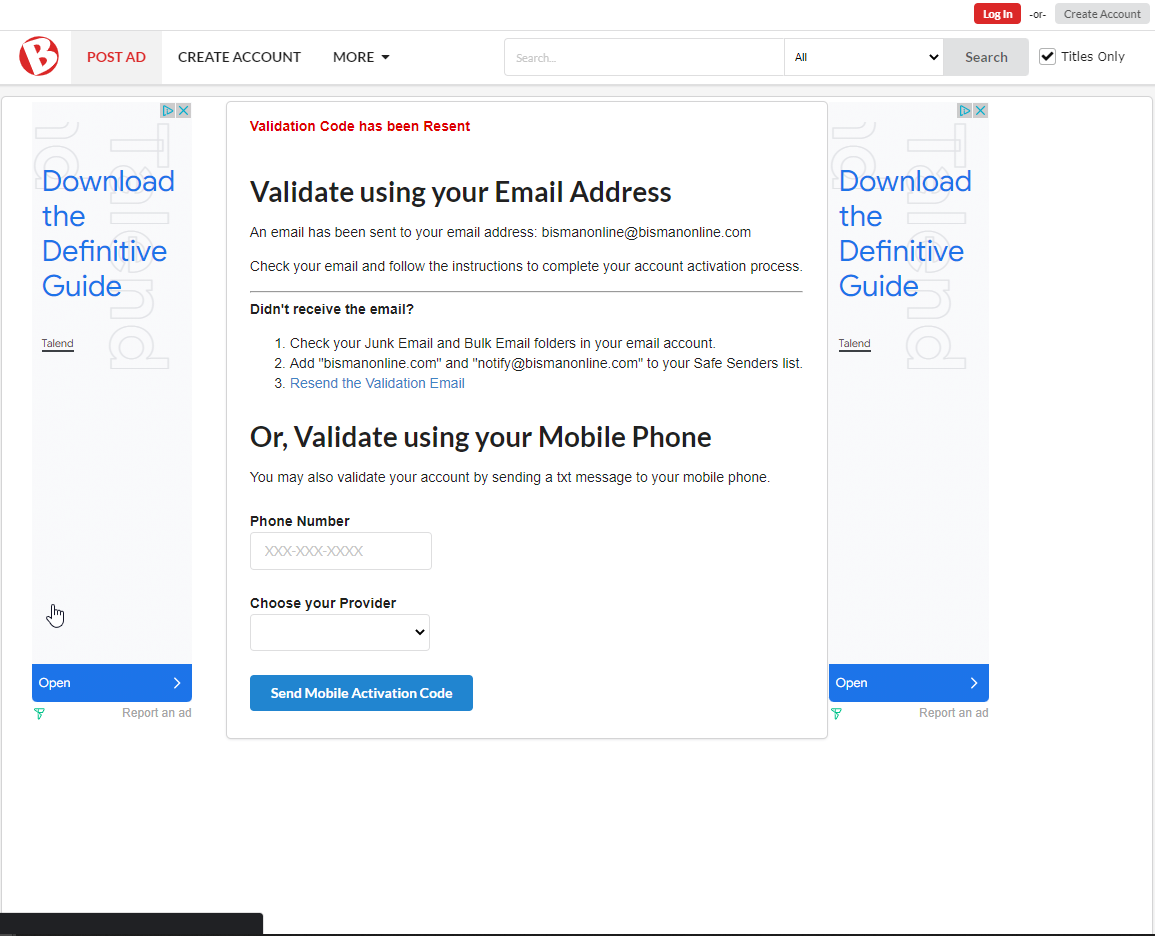If you navigated away from the validation screen when creating your BisManOnline account, before the account validation was completed, you will see the following window the next time you go to log in:
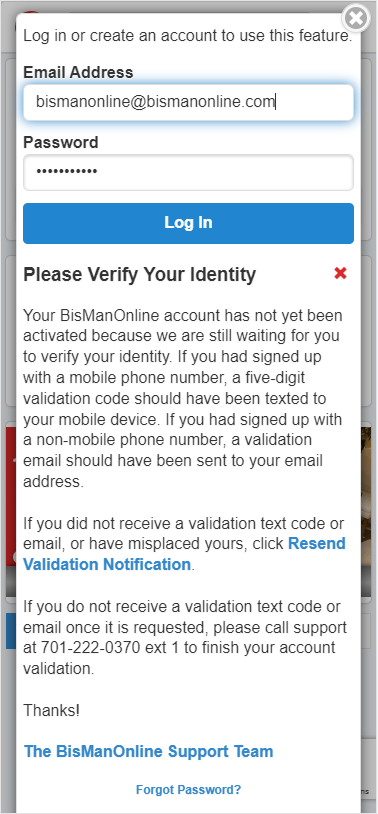
Click ‘Resend Validation Notification’ in blue. You will then be taken to the appropriate validation page, with confirmation that your validation text code or email has been resent.
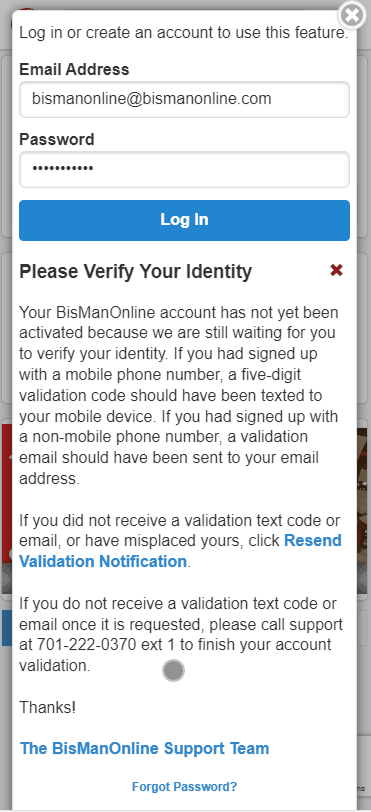
If you had signed up with a mobile phone number, a five-digit code will be texted to you. Enter the code into the code box and click ‘Activate.’ You will receive confirmation once your code is accepted. You will then be able to log in and use the site.
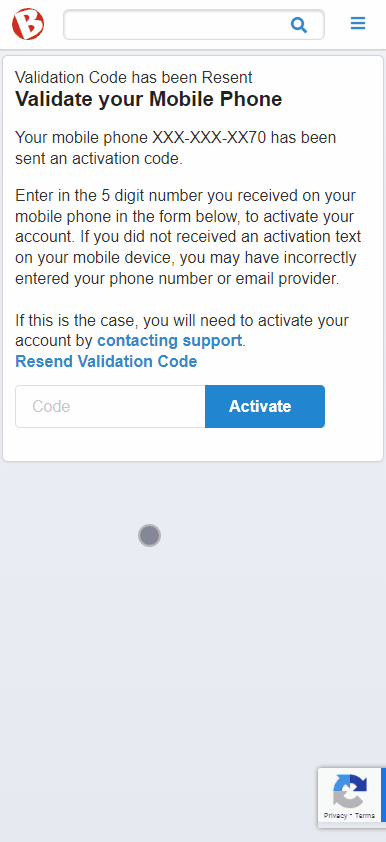
If your code is typed in incorrectly, or is being typed in correctly but not accepted, you may get the error below. Please contact support here if you continue to get this error.
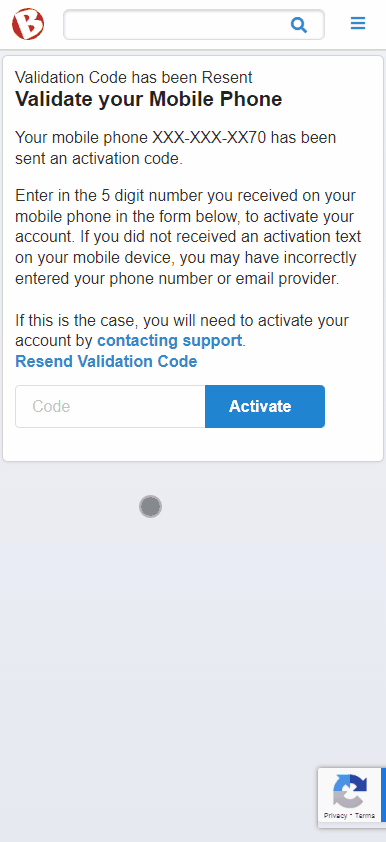
If you had signed up with a non-mobile phone number, a validation email will be sent to the email address on your BisManOnline account. Follow the instructions in the email to finish your account validation. If you would rather verify via text message, that option will be available to you as well. Once the validation is complete, you will then be able to log in and use the site.
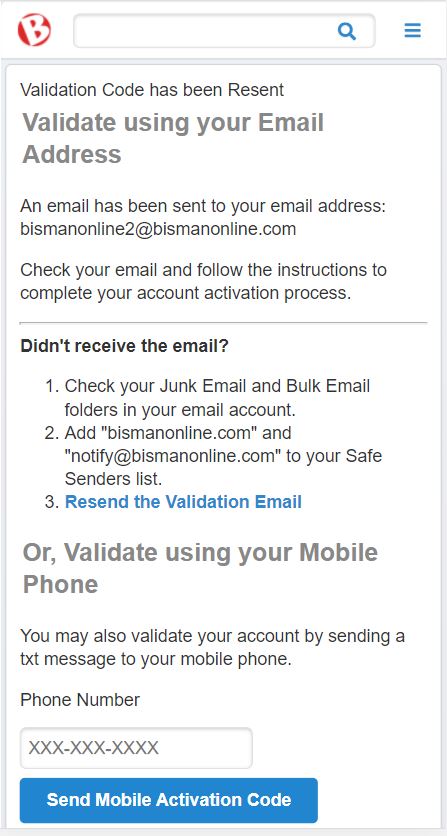
If you navigated away from the validation screen when creating your BisManOnline account, before the account validation was completed, you will see the following window the next time you go to log in:
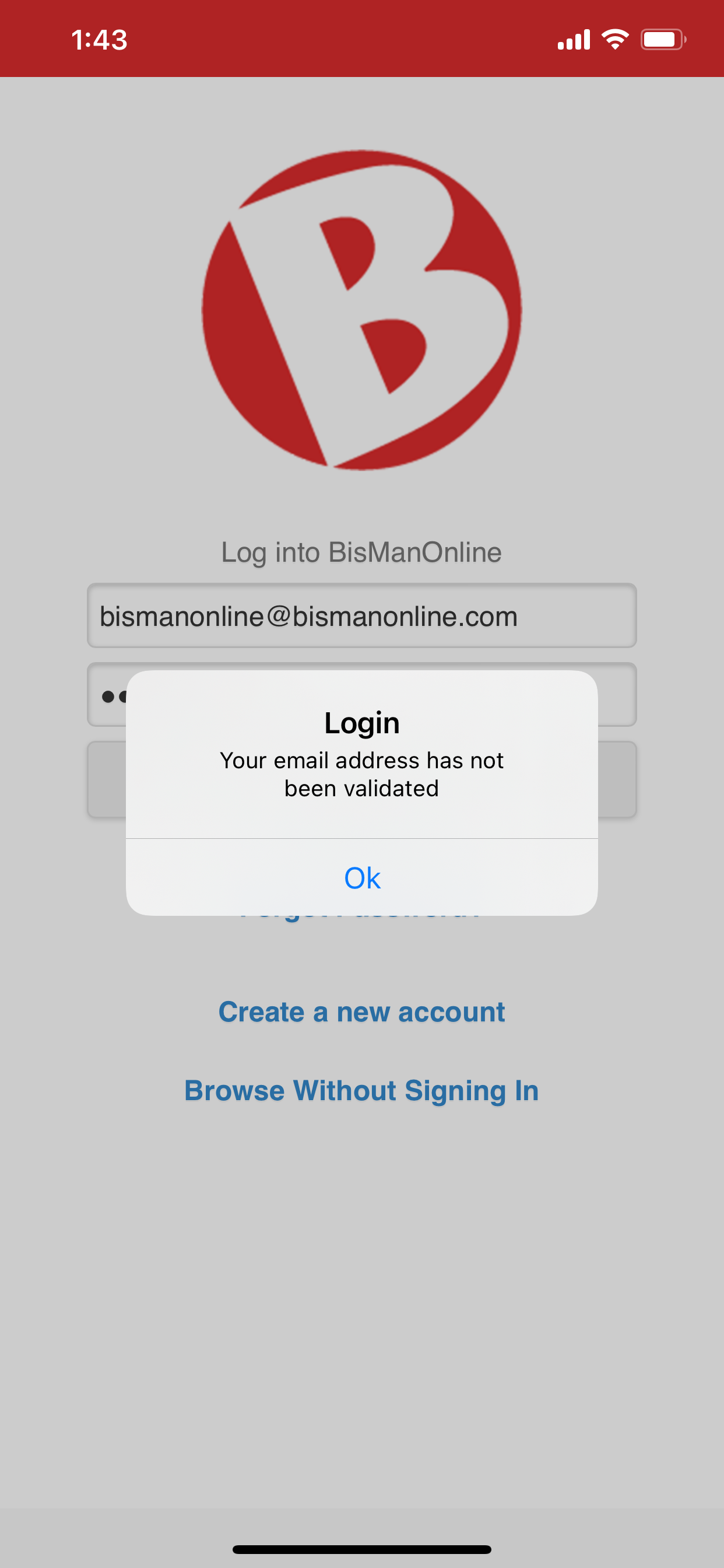
To finish your account validation, please log into your account on either our desktop site or mobile touch site. See the ‘Desktop’ or ‘Touch Site’ tabs for instructions on how to finish your account activation.