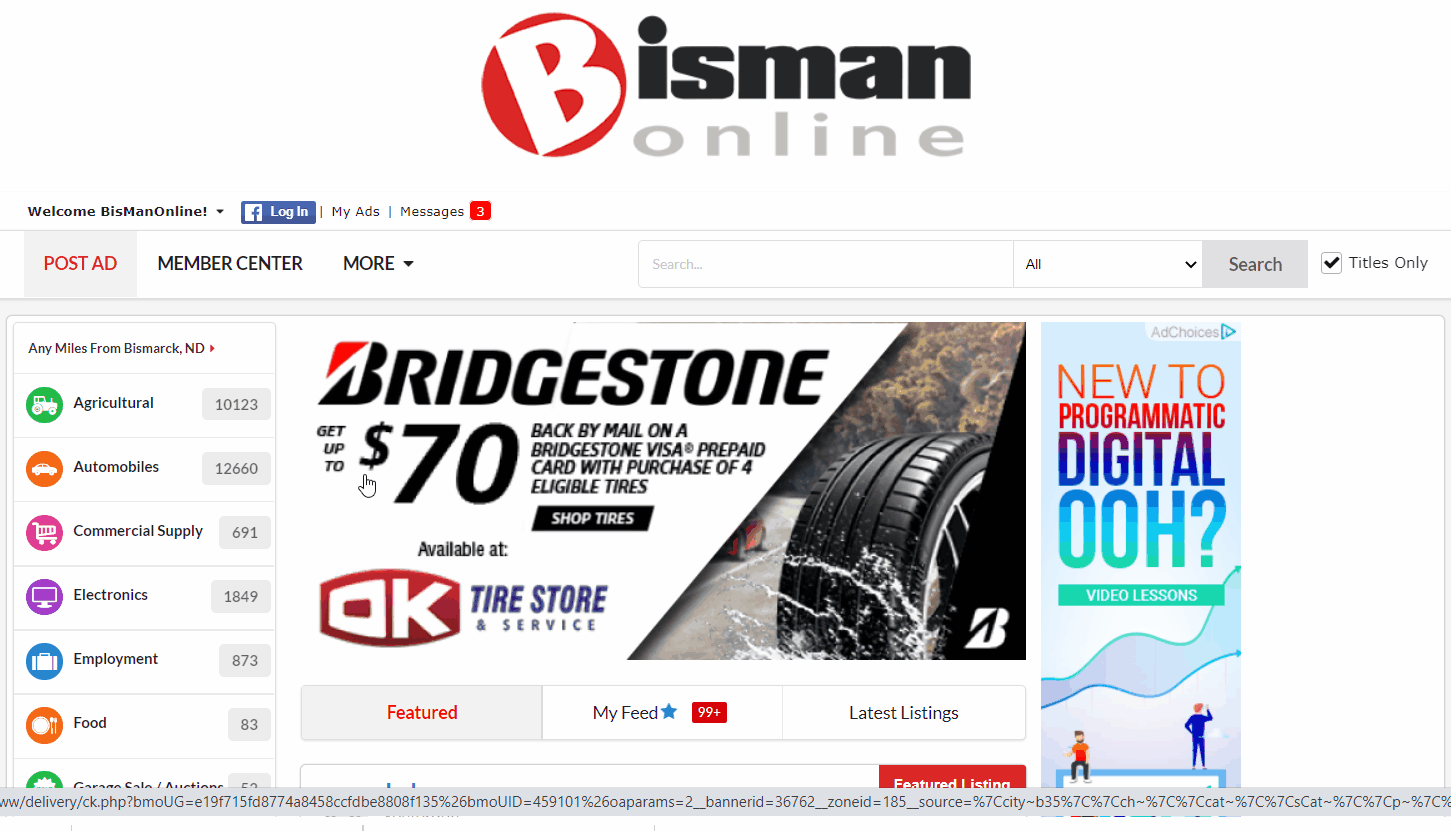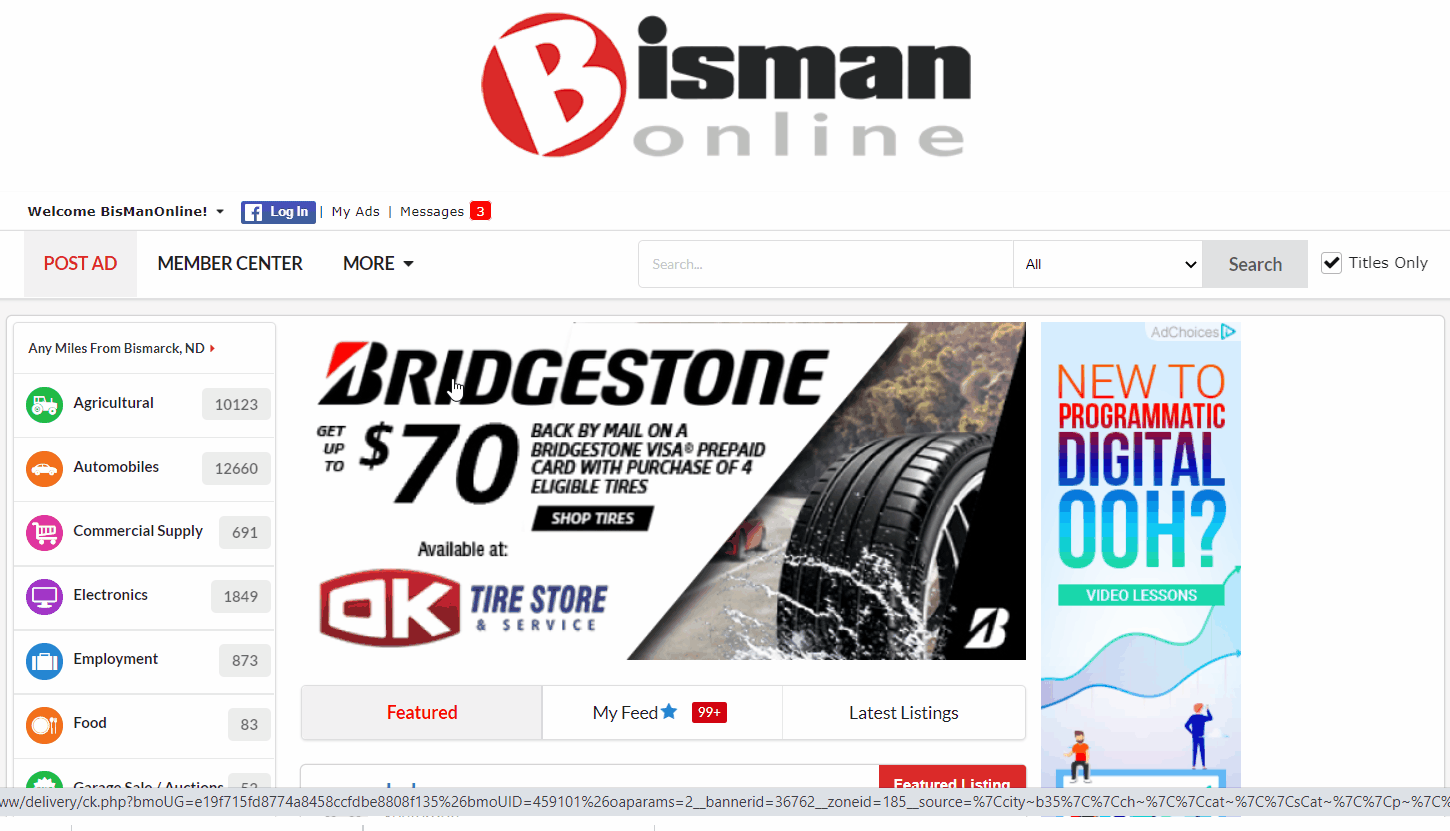BisManOnline gives you easy access to your messages. To access them, follow the steps below.
Log in to your account. Click the Member Center icon. You may notice a red badge above the Member Center icon. This badge indicates that you have unread messages, as well as the number of unread messages. Once all messages have been read, the red badge will disappear.
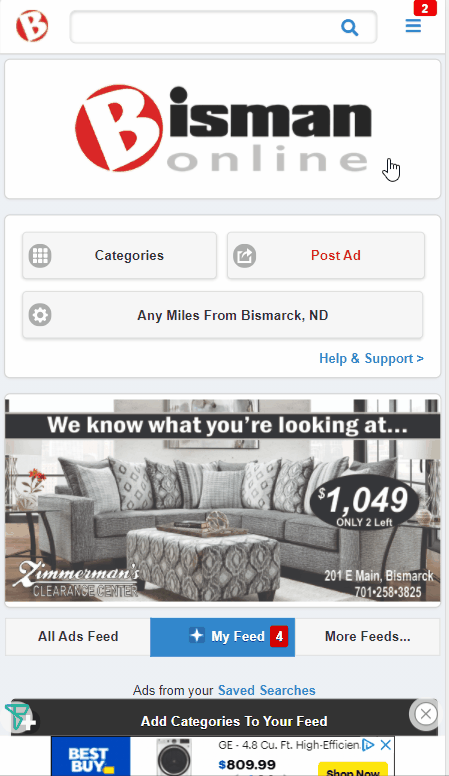
Click ‘Messages.’ You may also notice a red badge next to ‘Messages.’ This badge indicates that you have unread messages, as well as the number of unread messages. Once all messages have been read, the red badge will disappear.
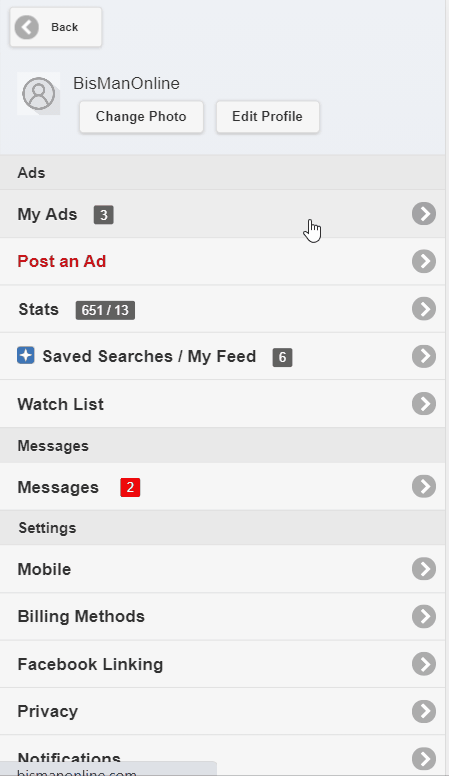
Click on the message you’d like to view. Where it says ‘Write Your Reply,’ type a response and hit ‘Send.’ You will then see your response was sent.
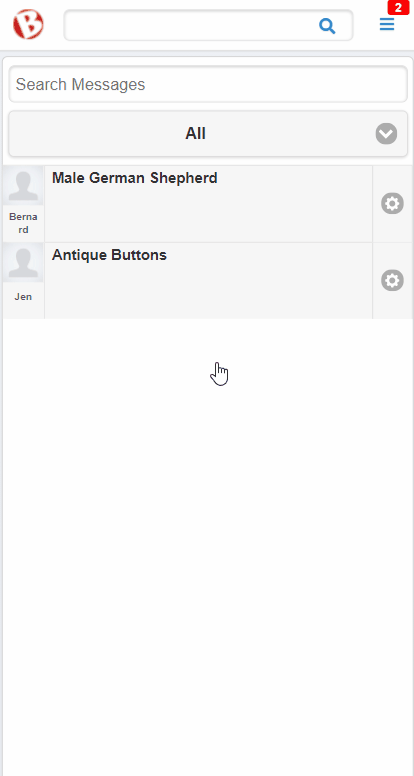
BisManOnline gives you easy access to your messages. To access them, follow the steps below.
Click the Envelope icon. You may notice a red badge next to the Envelope icon. This badge indicates that you have unread messages, as well as the number of unread messages. Once all messages have been read, the red badge will disappear.

To respond, click the message you’d like to respond to. In the empty box, type your response. Click ‘Send.’ You will see your reply in the message thread.