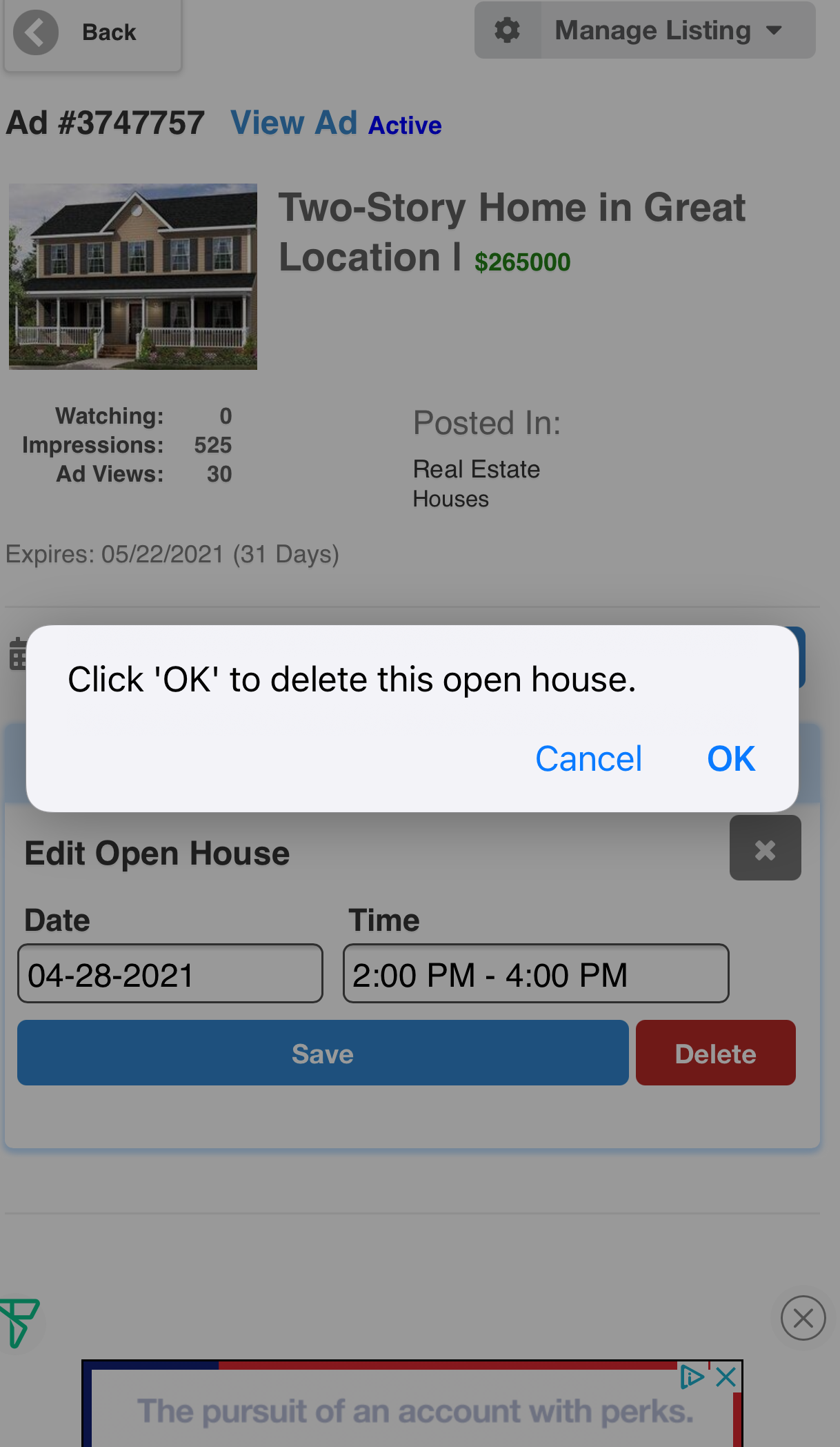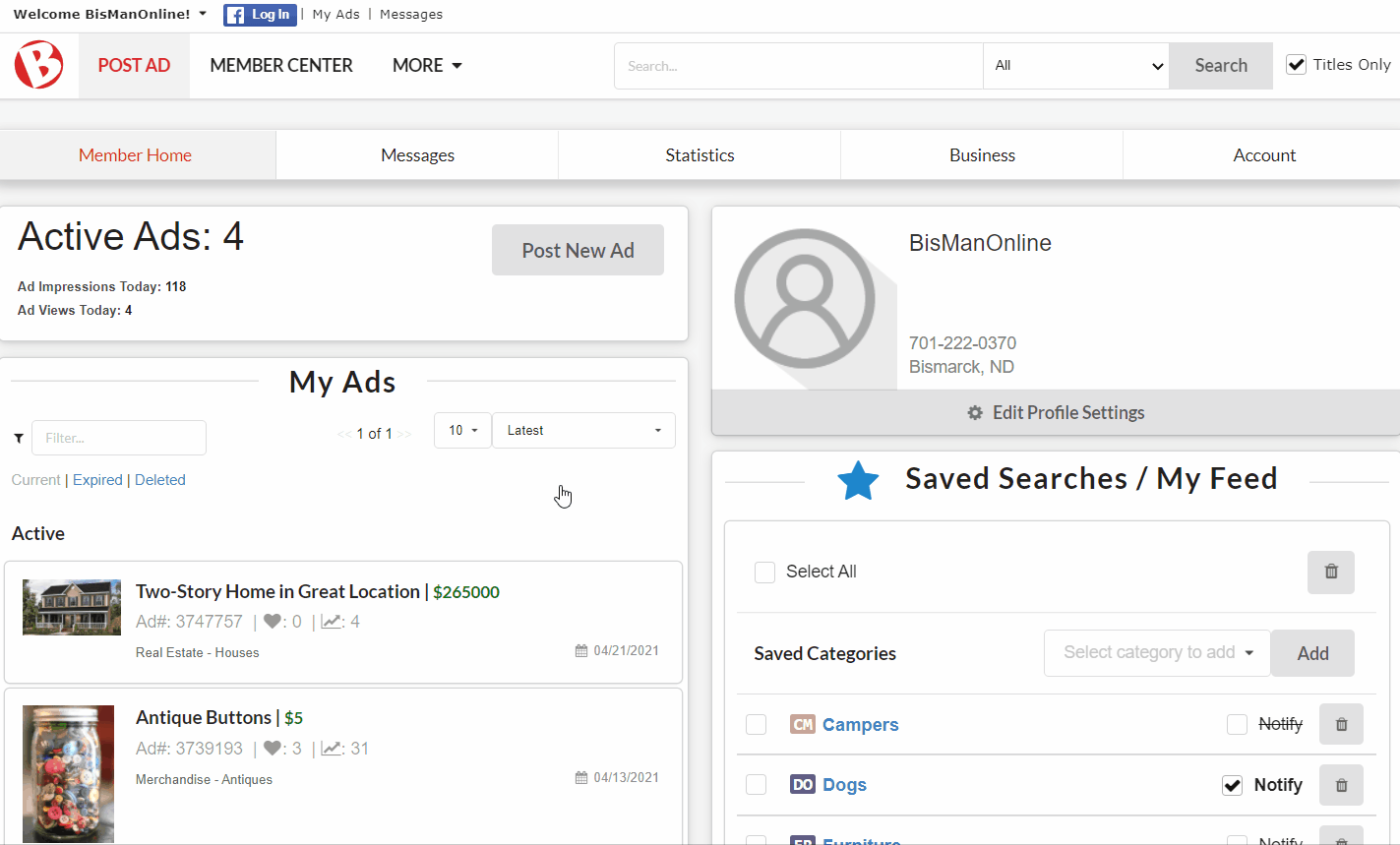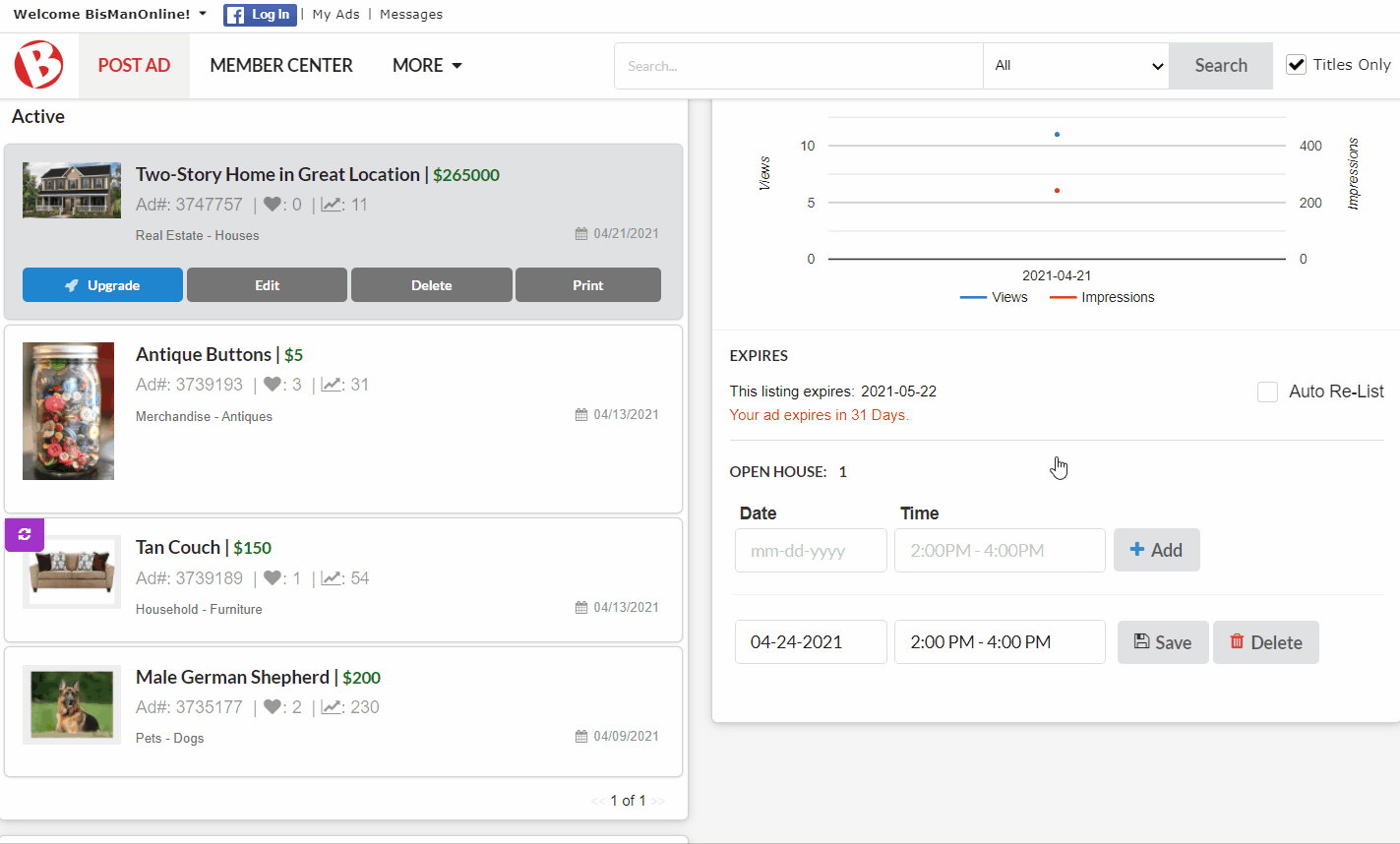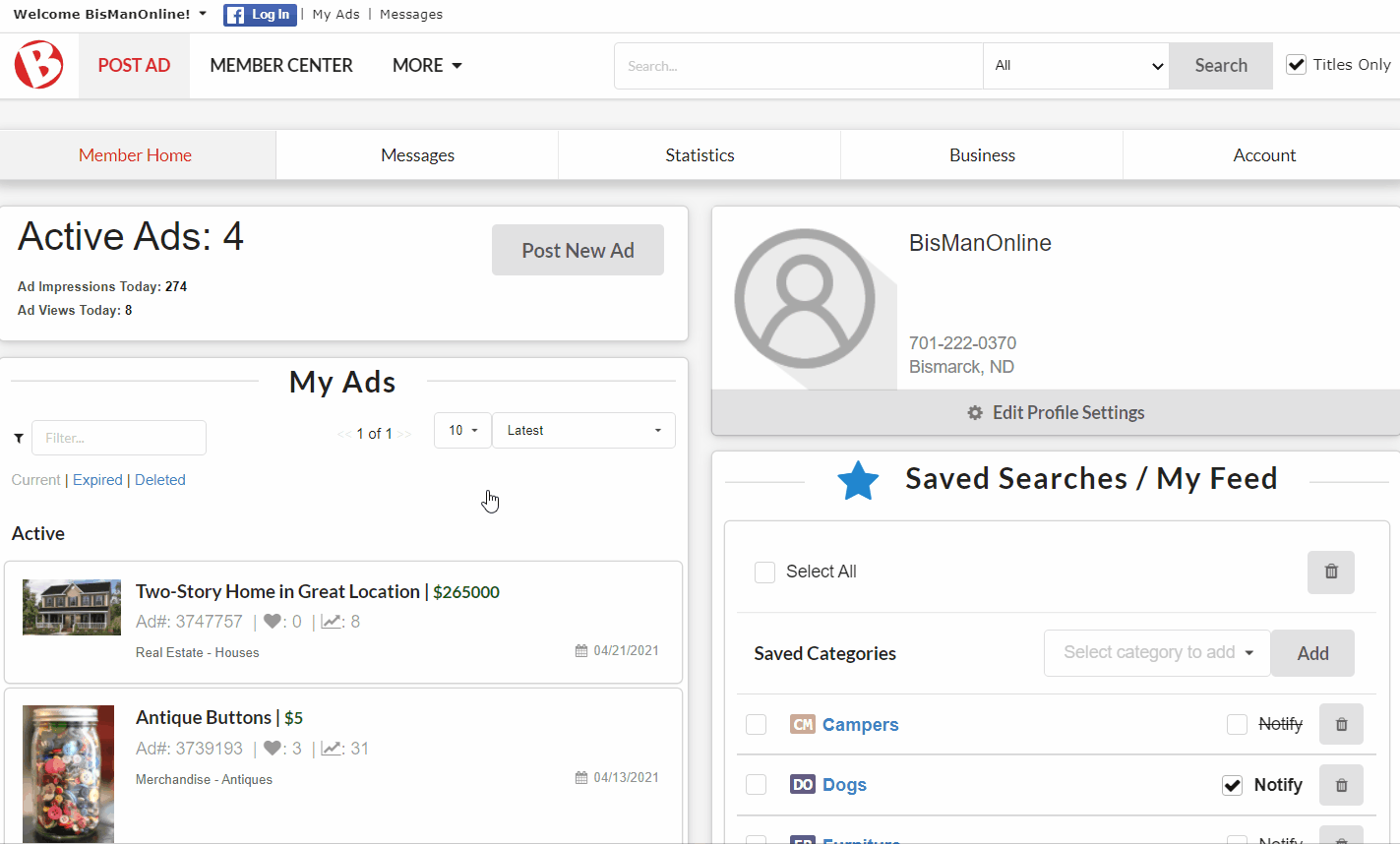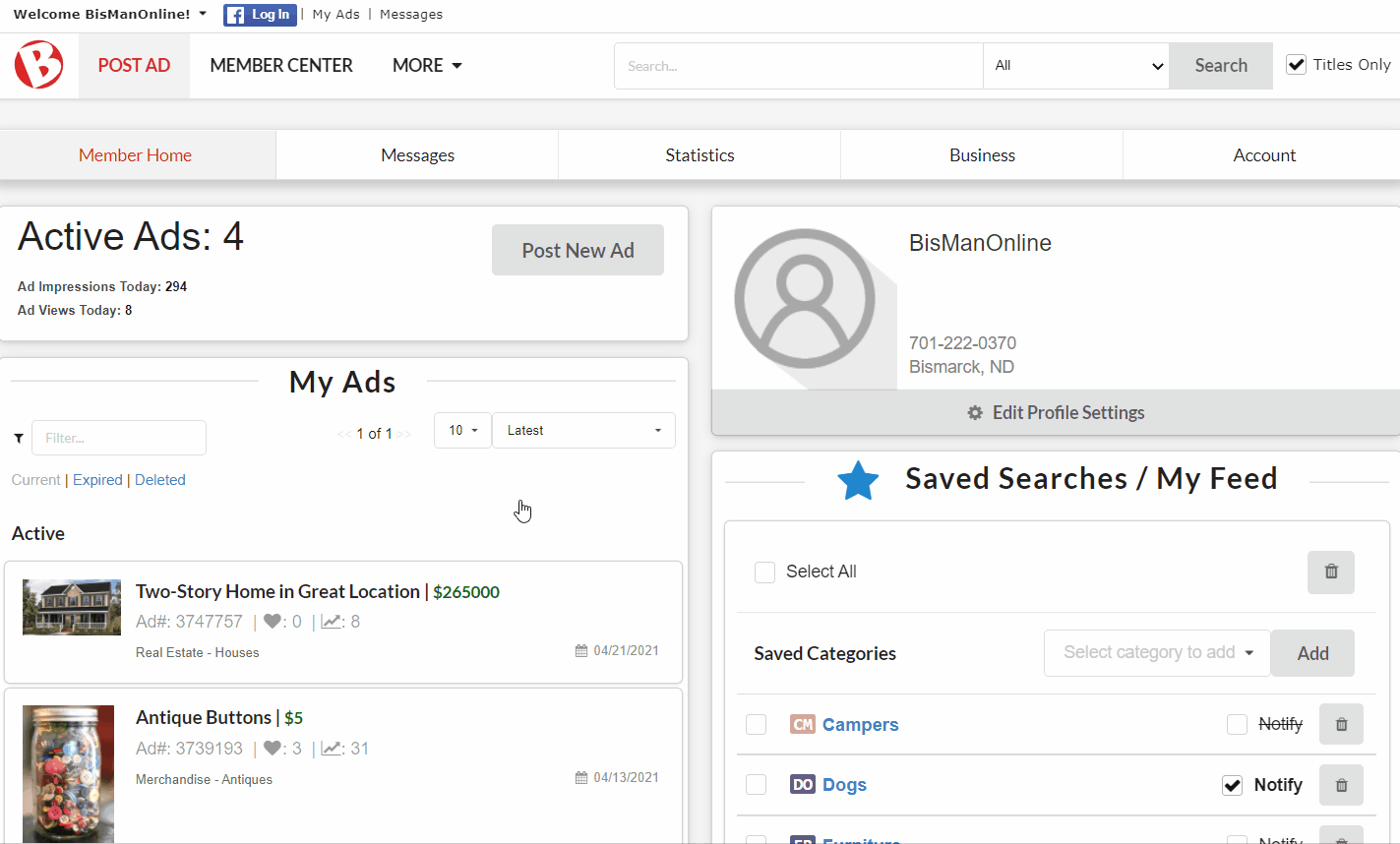Having an open house for your listed property? Let other users know by adding an open house to your real estate listing on BisManOnline. Follow the simple steps below.
Once logged in, click the Member Center icon.
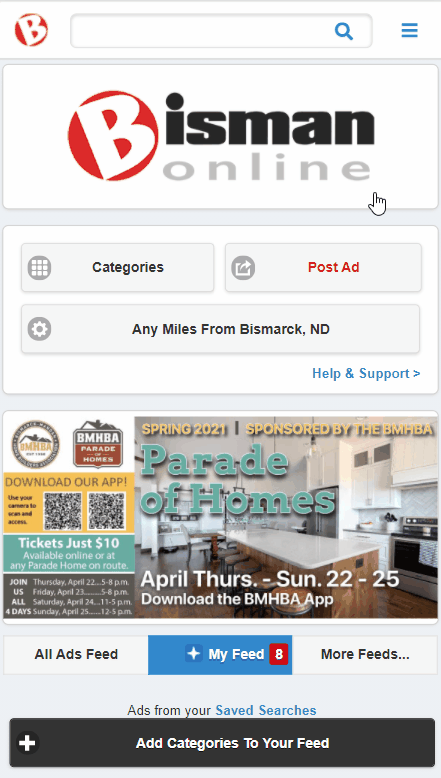
Click ‘My Ads.’
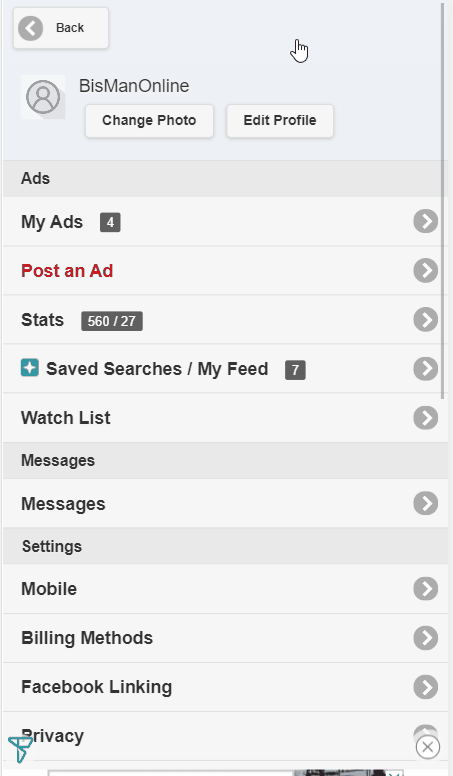
Click the real estate ad you’d like to add an open house to. Next to ‘Open Houses’, click the plus (+) sign. Enter the date and time for your open house in the corresponding boxes, and then click ‘Add.’ You are welcome to add more than one open house, if necessary.
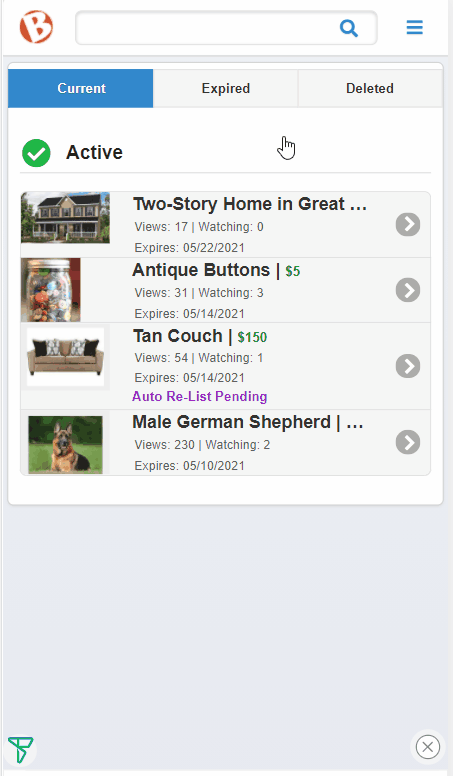
Click ‘View Ad’ near the top of the screen to see how your open house will display to other users viewing your ad.
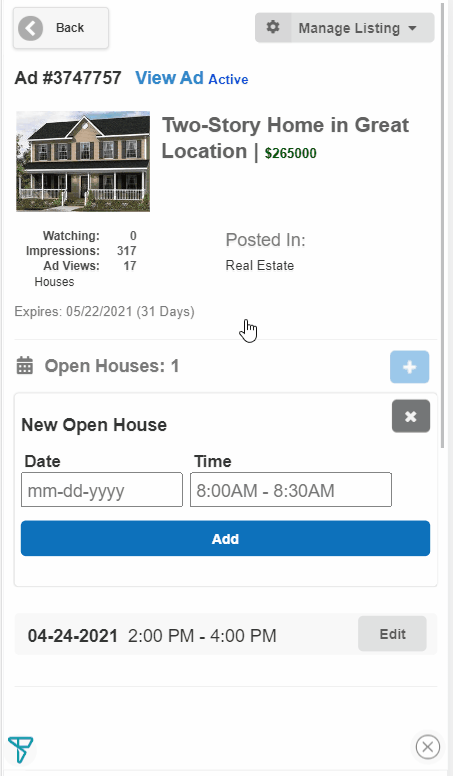
To make changes to an existing open house, click on the real estate ad that has the open house. Next to the open house date and time, click ‘Edit.’ Click on the date or time of the open house to modify it, then click ‘Save.’
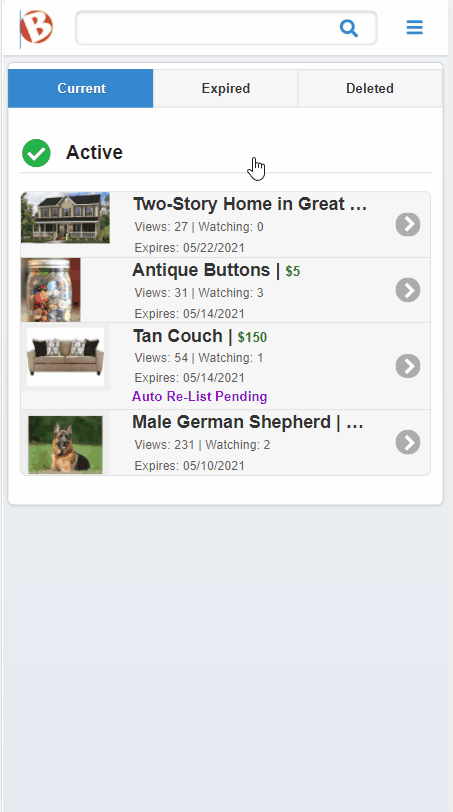
To delete an open house, click on the real estate ad that has the open house. Next to the open house date and time, click ‘Edit.’ Click ‘Delete.’
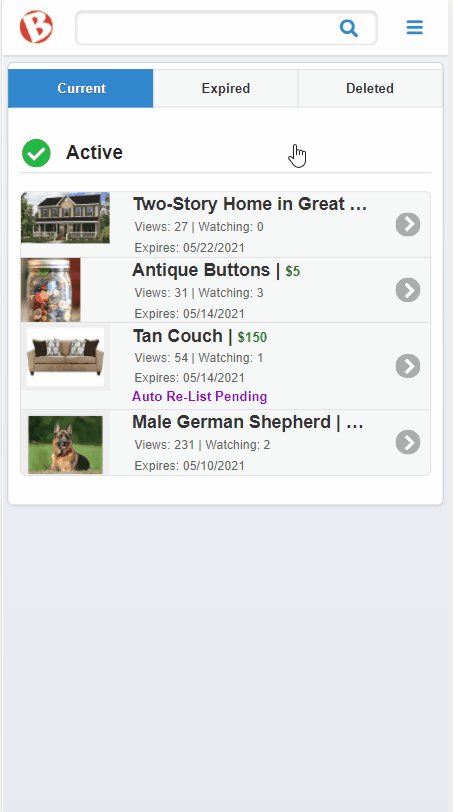
If you are sure you want to delete the open house, click “OK’ to finish deleting it.