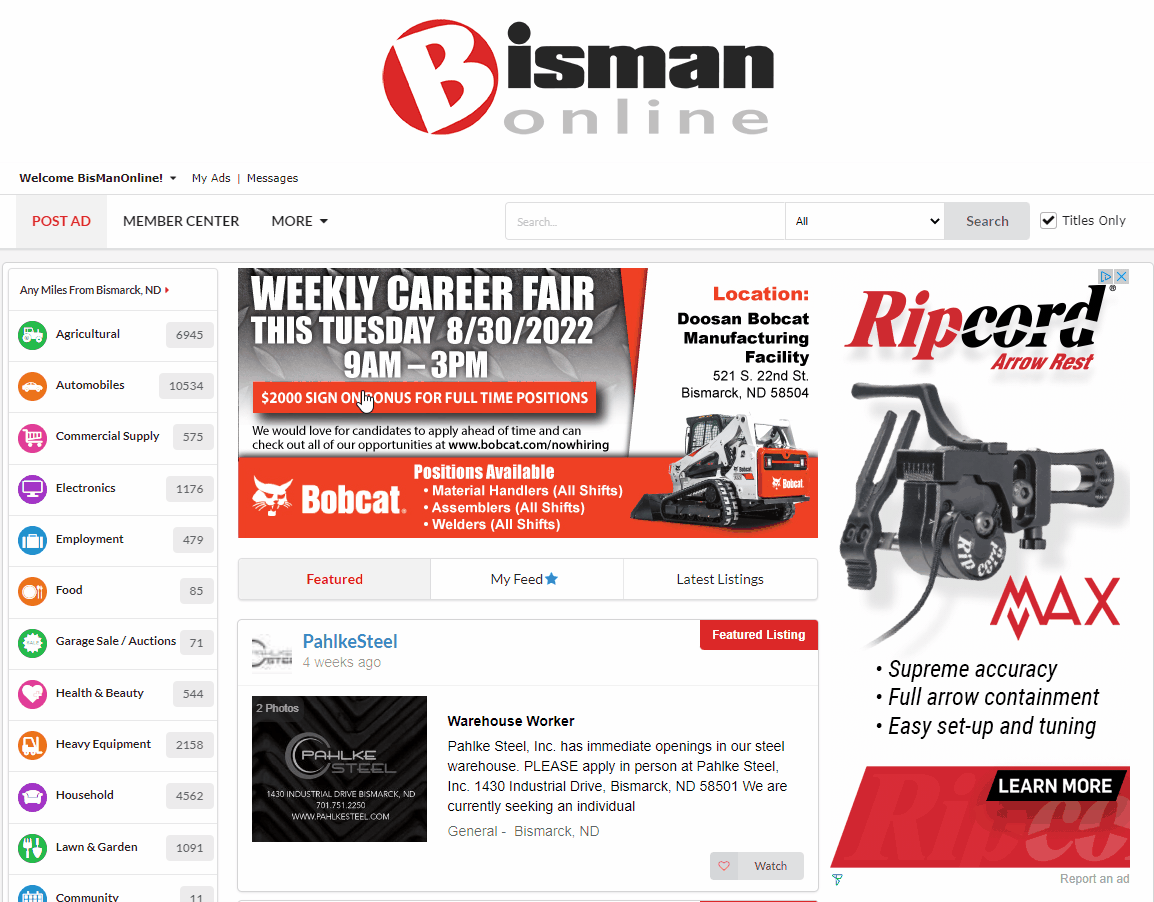We make it quick and easy for you to cancel your auto re-list.
Click the Member Center icon.
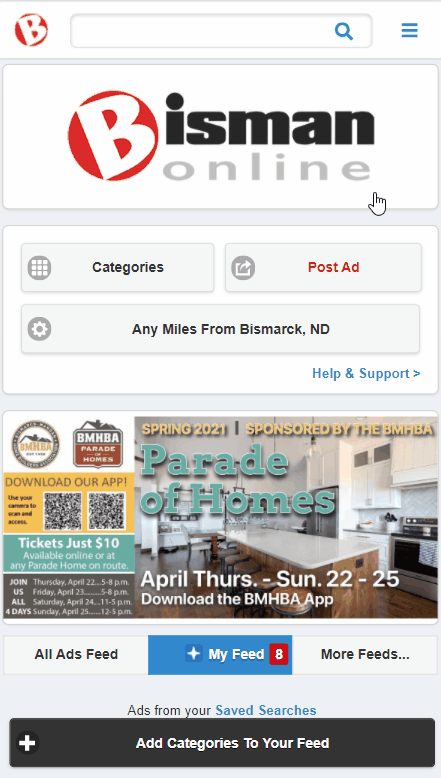
Click ‘My Ads.’

Click on the ad that you’d like to cancel the scheduled auto re-list for.

Click the ‘Manage Listing’ drop-down menu, then select ‘Cancel Auto Re-List.’
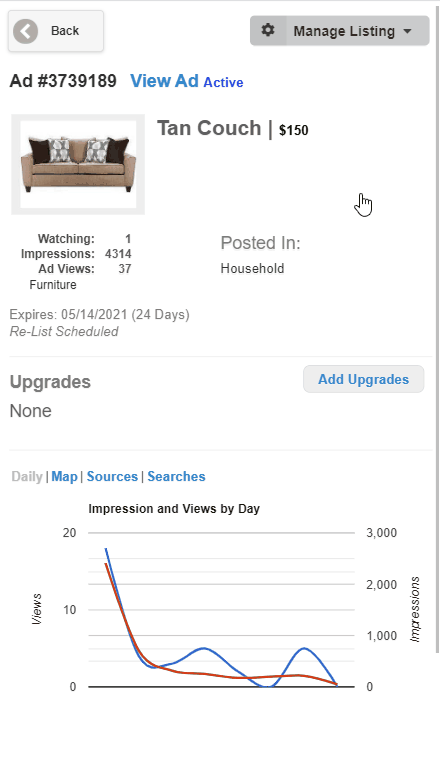
We make it quick and easy for you to cancel your auto re-list.
Click the Person icon.
![]()
Click ‘My Listings.’

Click on the ad that you need to cancel the scheduled auto re-list for. Click ‘Cancel Auto Re-List.’ You will know you were successful when the button updates to ‘Schedule Auto Re-List.’