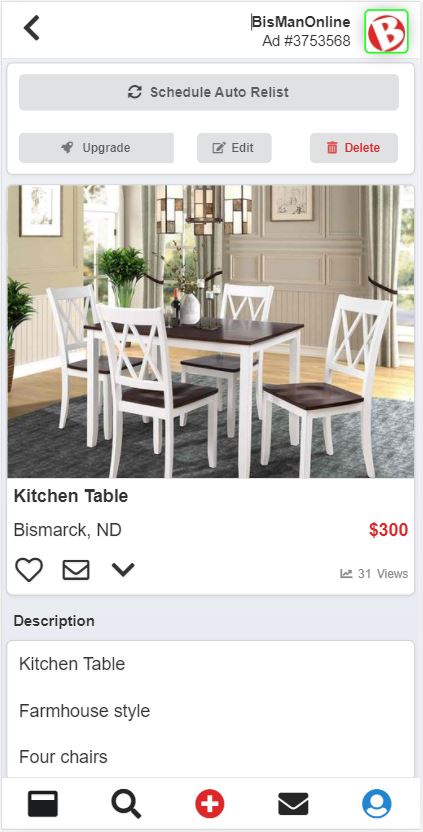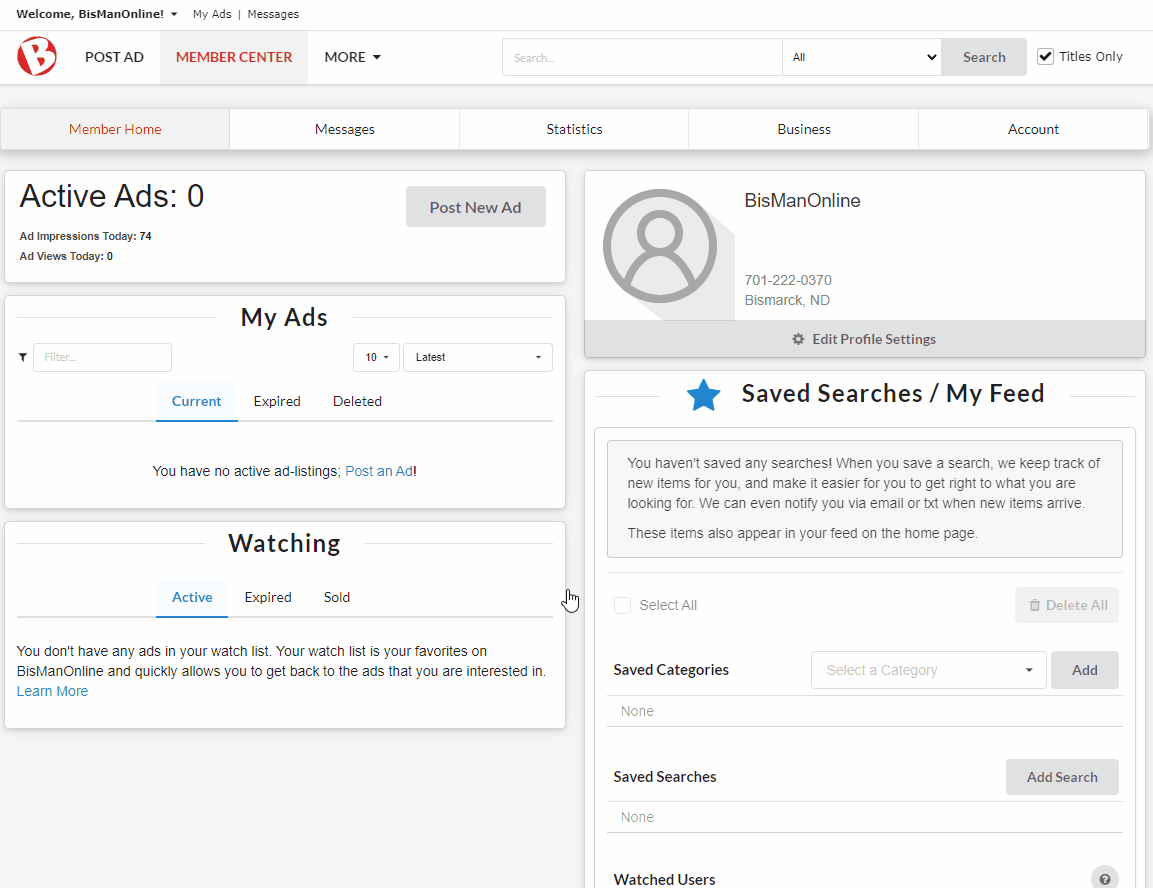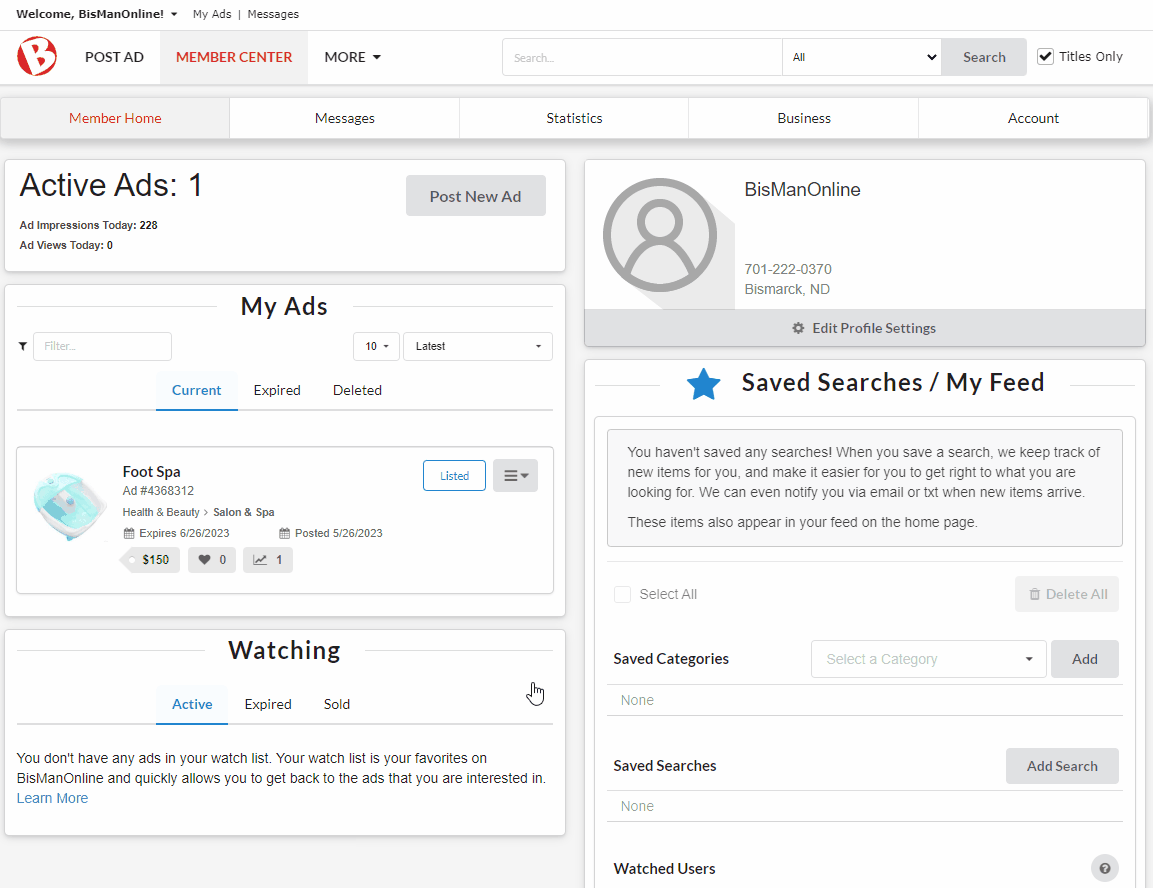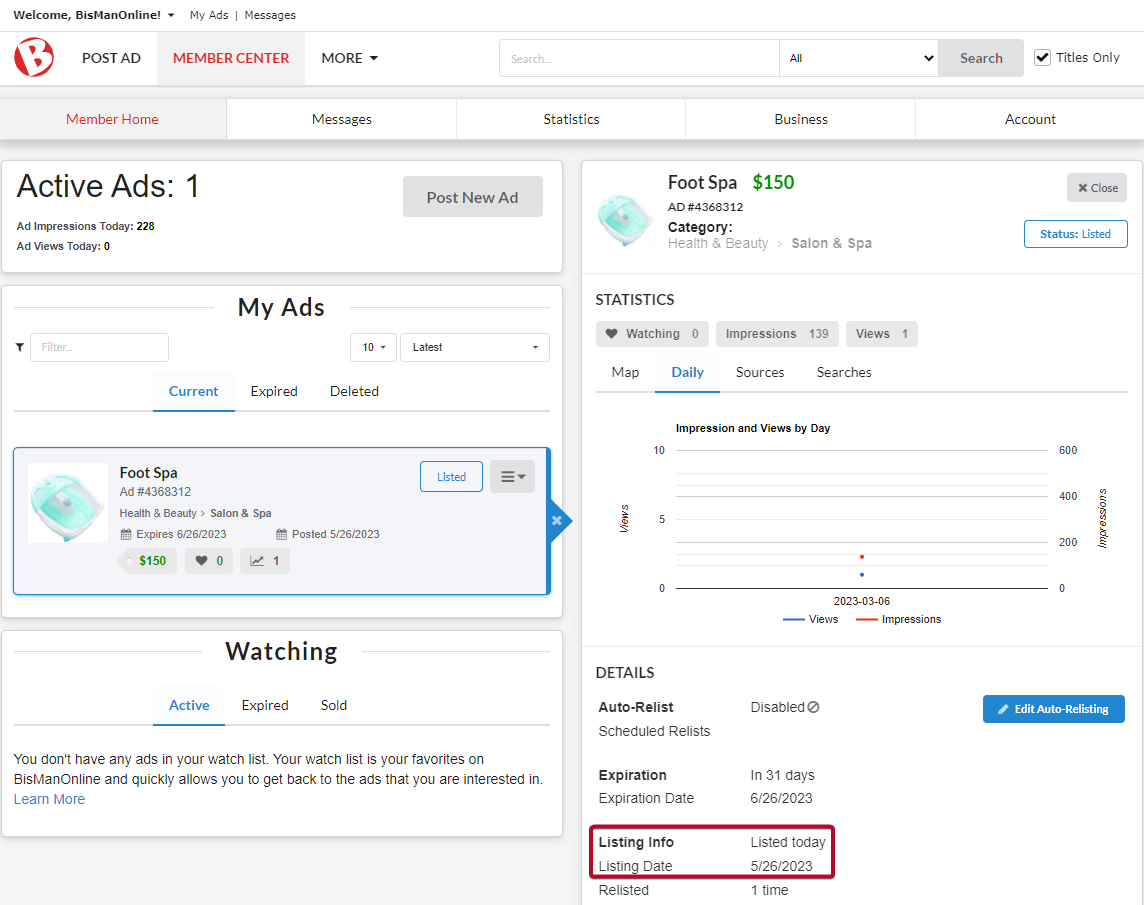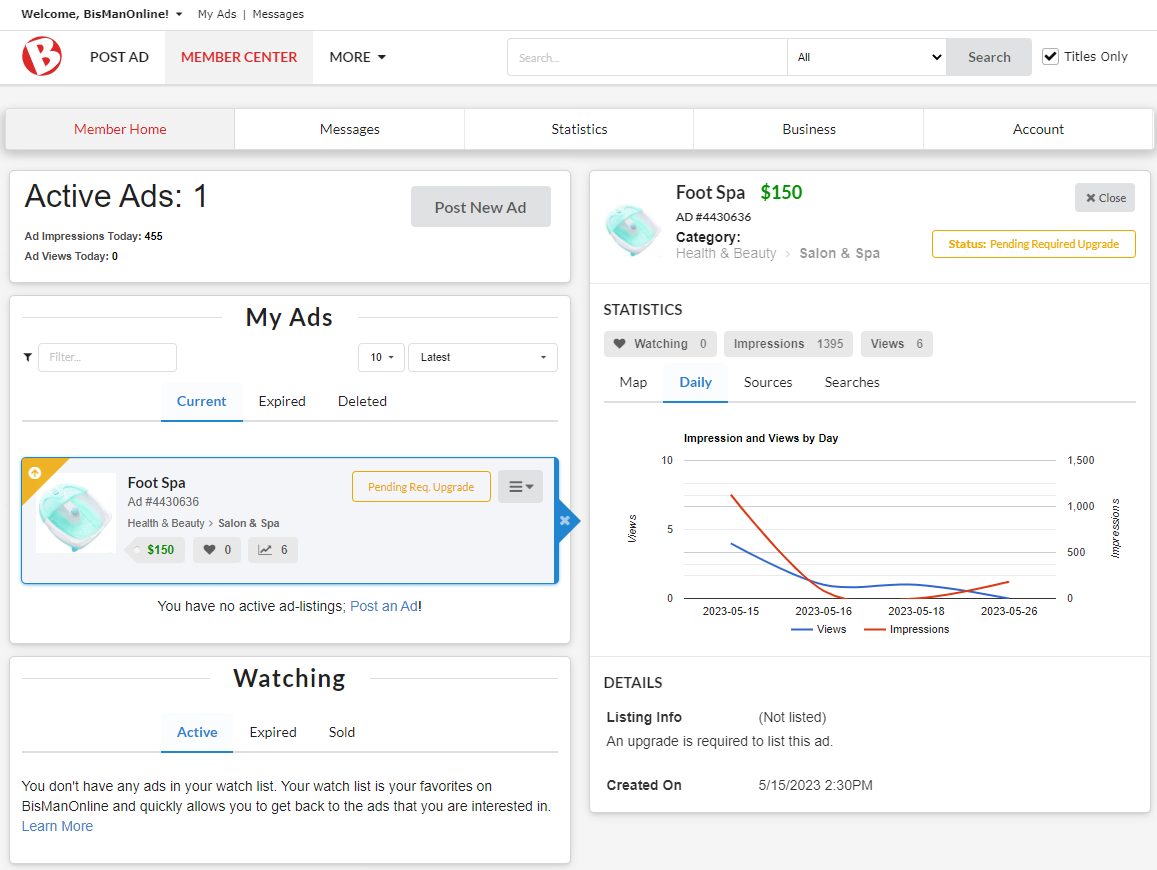You don’t have to create a new post for an ad that has expired or been deleted. BisManOnline makes it easy for you to re-list your ad after it has expired or been deleted by doing the following:
Log in to your account if you have not yet done so. Click the Member Center icon.
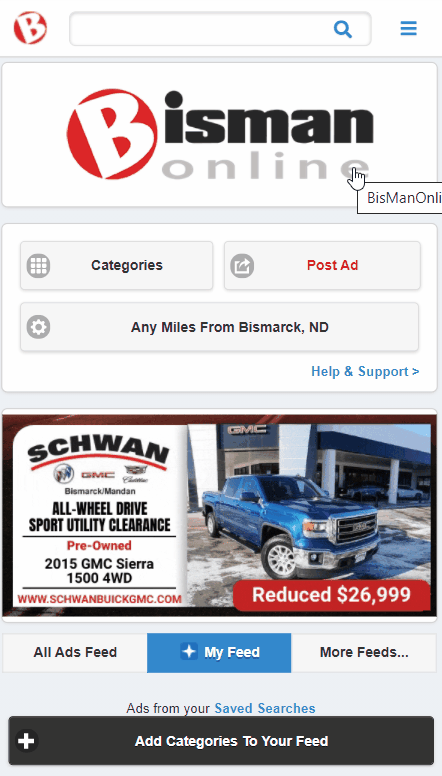
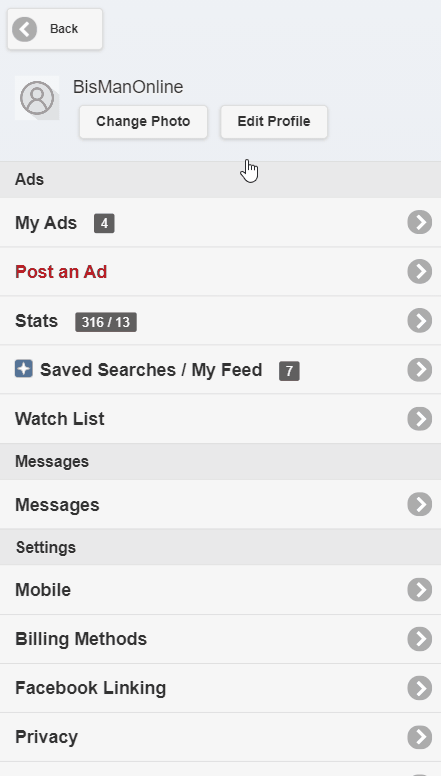
Click the ‘Expired’ or ‘Deleted’ tab. This will bring up a list of your ads that can be re-listed. Click on the ad you would like to re-list. Once the ad is opened, click the ‘Manage Listing’ drop-down menu, and select ‘Re-List.’ A list of our upgrades will display. If there are any required upgrades that need to be repaid, or optional upgrades that you would like to add, select them here and proceed to checkout, otherwise you can click ‘Skip.’
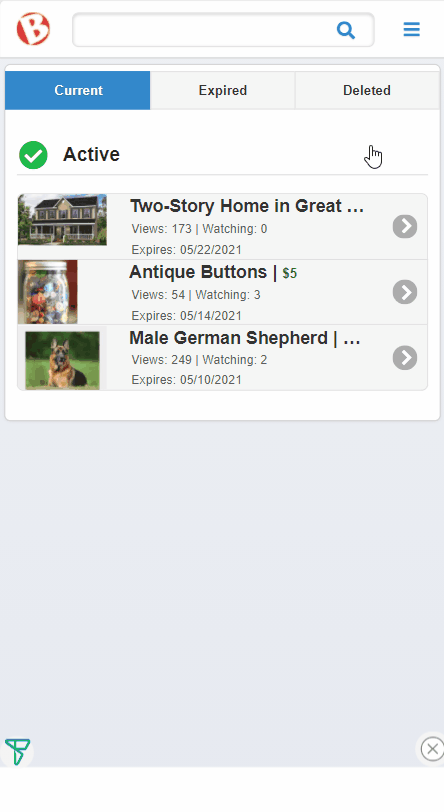
You will be directed to the ad view page where you can now view your ad, schedule auto re-list, upgrade, edit, or delete.

You don’t have to repost an ad for an unsold item or expired ad. BisManOnline makes it easy for you to re-list your ad after it has expired by doing the following:
Click the Person icon.
![]()
Click ‘My Listings.’
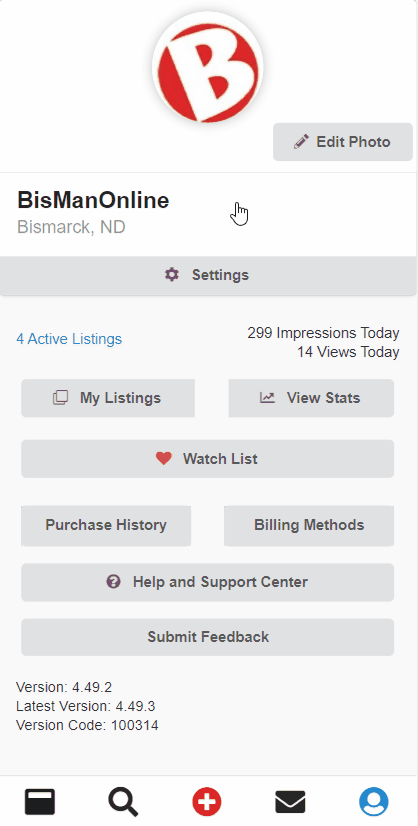
Click the ‘Expired’ or ‘Deleted’ tab. This will bring up a list of your ads that can be re-listed. Click on the ad you would like to re-list, then click ‘Re-List.’

You will be directed to the ad view page where you can now view your ad, schedule auto re-list, upgrade, edit and/or delete.